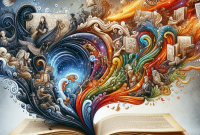How to Optimize Your Checkout Process for Increased Conversions
-
Table of Contents
- Introduction
- How to Use A/B Testing to Optimize Your Checkout Process for Increased Conversions
- How to Streamline Your Checkout Process for Improved User Experience and Increased Conversions
- How to Leverage Social Proof to Increase Conversions During the Checkout Process
- How to Use Automation to Optimize Your Checkout Process for Increased Conversions
- How to Use Live Chat to Improve Your Checkout Process and Increase Conversions
- Q&A
- Conclusion
“Optimize Your Checkout Process for Maximum Conversions – Get More Customers Now!”
Introduction
If you’re looking to increase conversions on your website, optimizing your checkout process is a great place to start. A streamlined checkout process can help to reduce cart abandonment and increase customer satisfaction. In this article, we’ll discuss how to optimize your checkout process for increased conversions. We’ll cover topics such as streamlining the checkout process, providing payment options, and offering customer support. By following these tips, you can create a checkout process that is both efficient and user-friendly, resulting in more conversions.
How to Use A/B Testing to Optimize Your Checkout Process for Increased Conversions
A/B testing is a powerful tool for optimizing your checkout process and increasing conversions. By testing different versions of your checkout page, you can identify which elements are most effective in driving conversions and make changes to improve the overall user experience.
The first step in A/B testing your checkout process is to create two versions of the page. The original version is referred to as the “control” and the new version is referred to as the “variant.” You can then test the two versions against each other to see which one performs better.
When creating the two versions of your checkout page, it’s important to focus on the elements that have the biggest impact on conversions. This could include the layout of the page, the number of steps in the checkout process, the copy used, or the payment options available.
Once you’ve created the two versions of the page, you’ll need to set up a test to measure the performance of each. This can be done using a tool such as Google Analytics or Optimizely. You’ll need to set up a goal for the test, such as a purchase or sign-up, and then track the performance of each version.
Once the test is complete, you can analyze the results to determine which version of the page performed better. You can then make changes to the page based on the results of the test. This could include changing the layout, copy, or payment options.
A/B testing is an effective way to optimize your checkout process and increase conversions. By testing different versions of the page, you can identify which elements are most effective in driving conversions and make changes to improve the overall user experience.
How to Streamline Your Checkout Process for Improved User Experience and Increased Conversions
Creating a streamlined checkout process is essential for any ecommerce business. It can help improve user experience, increase conversions, and boost customer loyalty. Here are some tips to help you streamline your checkout process and improve the user experience.
1. Make the Checkout Process Easy to Understand
The checkout process should be easy to understand and navigate. Make sure the steps are clearly labeled and the user can easily identify where they are in the process. Avoid using confusing language or jargon that could be confusing to the user.
2. Offer Multiple Payment Options
Offering multiple payment options can help improve the user experience. Make sure to include popular payment methods such as credit cards, PayPal, Apple Pay, and Google Pay. This will make it easier for customers to complete their purchase.
3. Reduce the Number of Steps
The fewer steps in the checkout process, the better. Try to reduce the number of steps as much as possible. This will make it easier for customers to complete their purchase and reduce the chances of them abandoning their cart.
4. Include a Progress Bar
Adding a progress bar to the checkout process can help improve the user experience. It will show customers how far along they are in the process and give them a sense of progress. This can help reduce the chances of customers abandoning their cart.
5. Offer Guest Checkout
Offering a guest checkout option can help improve the user experience. This will allow customers to complete their purchase without having to create an account. This can help reduce the number of steps in the checkout process and make it easier for customers to complete their purchase.
6. Include Security Features
Including security features such as SSL encryption and fraud protection can help improve the user experience. This will give customers peace of mind that their information is secure and their purchase is safe.
By following these tips, you can streamline your checkout process and improve the user experience. This can help increase conversions and boost customer loyalty.
How to Leverage Social Proof to Increase Conversions During the Checkout Process

Social proof is a powerful tool for increasing conversions during the checkout process. It is a psychological phenomenon in which people look to the actions of others to determine their own behavior. By leveraging social proof, businesses can create a sense of trust and credibility, which can lead to more conversions.
Here are some tips for leveraging social proof to increase conversions during the checkout process:
1. Showcase customer reviews: Customer reviews are a great way to show potential customers that your product or service is trustworthy and reliable. Displaying customer reviews on your checkout page can help to build trust and encourage customers to complete their purchase.
2. Feature customer testimonials: Testimonials from satisfied customers can be a powerful way to build trust and credibility. Feature customer testimonials on your checkout page to show potential customers that others have had positive experiences with your product or service.
3. Display social media mentions: Social media is a great way to showcase your brand and build trust with potential customers. Displaying mentions from customers on your checkout page can help to create a sense of trust and credibility.
4. Showcase awards and certifications: Awards and certifications can be a great way to show potential customers that your product or service is reliable and trustworthy. Displaying awards and certifications on your checkout page can help to build trust and encourage customers to complete their purchase.
By leveraging social proof, businesses can create a sense of trust and credibility, which can lead to more conversions during the checkout process. By following the tips outlined above, businesses can effectively use social proof to increase conversions and boost sales.
How to Use Automation to Optimize Your Checkout Process for Increased Conversions
As an online business, your checkout process is one of the most important aspects of your website. It’s the final step in the customer journey and can make or break a sale. If your checkout process is too complicated or time-consuming, customers may abandon their carts and never come back.
Fortunately, automation can help you optimize your checkout process and increase conversions. Automation can streamline the checkout process, making it easier and faster for customers to complete their purchases. Here are some tips for using automation to optimize your checkout process:
1. Automate the Payment Process
One of the most time-consuming parts of the checkout process is entering payment information. Automating the payment process can make it easier and faster for customers to complete their purchases. You can use a payment gateway like Stripe or PayPal to securely process payments and store customer information for future purchases.
2. Offer Multiple Payment Options
Offering multiple payment options can make it easier for customers to complete their purchases. You can offer customers the option to pay with credit cards, debit cards, PayPal, Apple Pay, and more. This will give customers more flexibility and make it easier for them to complete their purchases.
3. Automate Shipping and Delivery
Shipping and delivery can be a time-consuming process, but automation can help streamline it. You can use a shipping software to automate the process of calculating shipping costs, printing labels, and tracking packages. This will make it easier for customers to track their orders and get their items faster.
4. Use Automated Emails
Automated emails can help you keep customers informed about their orders. You can use automated emails to send customers order confirmations, shipping notifications, and delivery updates. This will help keep customers informed and make them more likely to complete their purchases.
5. Offer Guest Checkout
Offering guest checkout can make it easier for customers to complete their purchases. This will allow customers to check out without having to create an account, which can be time-consuming. This will make it easier for customers to complete their purchases and increase conversions.
By using automation to optimize your checkout process, you can make it easier and faster for customers to complete their purchases. This will help increase conversions and boost your bottom line.
How to Use Live Chat to Improve Your Checkout Process and Increase Conversions
Live chat is an increasingly popular customer service tool that can help improve your checkout process and increase conversions. By providing customers with real-time support, live chat can help reduce cart abandonment and increase customer satisfaction. Here are some tips on how to use live chat to improve your checkout process and increase conversions.
1. Make Live Chat Accessible
Make sure that your live chat feature is easy to find and use. Place the live chat button in a prominent location on your website, such as the top right corner of the page. This will make it easier for customers to find and use the feature.
2. Offer Personalized Support
Live chat allows you to provide personalized support to customers. Use the customer’s name and ask questions to better understand their needs. This will help you provide more tailored support and increase customer satisfaction.
3. Provide Real-Time Assistance
Live chat allows you to provide real-time assistance to customers. This can help reduce cart abandonment and increase conversions. Use the live chat feature to answer customer questions quickly and provide helpful advice.
4. Use Automation
Live chat automation can help you provide faster and more efficient customer service. Automation can be used to answer common questions and provide helpful information. This can help reduce customer wait times and improve the overall customer experience.
5. Track Performance
Track the performance of your live chat feature to ensure that it is working effectively. Monitor customer satisfaction levels, response times, and other metrics to identify areas for improvement.
By using these tips, you can use live chat to improve your checkout process and increase conversions. Live chat is an effective customer service tool that can help reduce cart abandonment and increase customer satisfaction. Implementing a live chat feature on your website can help you provide better customer service and increase conversions.
Q&A
Q1: What are some ways to optimize the checkout process for increased conversions?
A1: Some ways to optimize the checkout process for increased conversions include streamlining the checkout process, offering multiple payment options, providing clear and concise information, offering discounts or incentives, and providing customer support.
Q2: How can I make the checkout process easier for customers?
A2: To make the checkout process easier for customers, you can offer multiple payment options, provide clear and concise information, and offer discounts or incentives. Additionally, you can reduce the number of steps in the checkout process, provide customer support, and use a secure payment gateway.
Q3: What are some tips for improving the checkout process?
A3: Some tips for improving the checkout process include streamlining the checkout process, offering multiple payment options, providing clear and concise information, offering discounts or incentives, and providing customer support. Additionally, you can reduce the number of steps in the checkout process, use a secure payment gateway, and provide a progress bar to show customers their progress.
Q4: How can I make sure customers complete the checkout process?
A4: To make sure customers complete the checkout process, you can streamline the checkout process, offer multiple payment options, provide clear and concise information, offer discounts or incentives, and provide customer support. Additionally, you can reduce the number of steps in the checkout process, use a secure payment gateway, and provide a progress bar to show customers their progress.
Q5: What are some best practices for optimizing the checkout process?
A5: Some best practices for optimizing the checkout process include streamlining the checkout process, offering multiple payment options, providing clear and concise information, offering discounts or incentives, and providing customer support. Additionally, you can reduce the number of steps in the checkout process, use a secure payment gateway, and provide a progress bar to show customers their progress.
Conclusion
By optimizing your checkout process, you can increase conversions and maximize your profits. By making sure your checkout process is easy to use, secure, and fast, you can ensure that customers have a positive experience and are more likely to complete their purchase. Additionally, by offering multiple payment options, providing helpful customer service, and offering discounts or incentives, you can further increase conversions. By following these tips, you can optimize your checkout process and increase conversions.