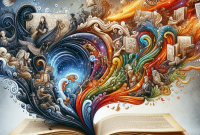How to Keep Your Website Safe from Hackers
-
Table of Contents
Introduction
Keeping your website safe from hackers is an important part of running a successful online business. Hackers can cause serious damage to your website, including stealing sensitive information, deleting important files, and even taking control of your website. Fortunately, there are steps you can take to protect your website from hackers. In this article, we will discuss some of the best practices for keeping your website safe from hackers. We will cover topics such as using strong passwords, keeping your software up to date, and using secure hosting. By following these tips, you can help ensure that your website remains secure and protected from malicious attacks.
How to Secure Your Website with SSL Certificates
Securing your website with an SSL certificate is an important step in protecting your customers’ data and ensuring your website is safe and secure. SSL certificates are a type of digital certificate that encrypts data sent between a web server and a web browser. This encryption helps protect sensitive information, such as credit card numbers, passwords, and other personal information, from being intercepted by malicious third parties.
In this article, we’ll discuss what an SSL certificate is, why it’s important, and how to secure your website with an SSL certificate.
What is an SSL Certificate?
An SSL certificate is a type of digital certificate that encrypts data sent between a web server and a web browser. This encryption helps protect sensitive information, such as credit card numbers, passwords, and other personal information, from being intercepted by malicious third parties.
SSL certificates are issued by a Certificate Authority (CA), which is an organization that verifies the identity of the website owner and issues the certificate. The CA also verifies that the website is using a secure connection.
Why is an SSL Certificate Important?
An SSL certificate is important for several reasons. First, it helps protect your customers’ data by encrypting the data sent between the web server and the web browser. This encryption helps prevent malicious third parties from intercepting sensitive information, such as credit card numbers, passwords, and other personal information.
Second, an SSL certificate helps build trust with your customers. When customers see the “https” in the URL and the padlock icon in the address bar, they know that their data is secure and that the website is legitimate.
Finally, an SSL certificate is important for SEO. Google now considers SSL certificates a ranking factor, so having an SSL certificate can help your website rank higher in search engine results.
How to Secure Your Website with an SSL Certificate
Securing your website with an SSL certificate is a relatively simple process. Here’s a step-by-step guide to help you get started:
1. Purchase an SSL certificate from a Certificate Authority.
2. Install the SSL certificate on your web server.
3. Configure your web server to use the SSL certificate.
4. Update your website’s URLs to use “https” instead of “http”.
5. Test your website to make sure the SSL certificate is working properly.
Once you’ve completed these steps, your website will be secure and your customers’ data will be protected.
Conclusion
Securing your website with an SSL certificate is an important step in protecting your customers’ data and ensuring your website is safe and secure. An SSL certificate helps protect sensitive information, builds trust with your customers, and can help your website rank higher in search engine results. Follow the steps outlined in this article to secure your website with an SSL certificate.
Best Practices for Password Security on Your Website
As a website owner, it is important to ensure that your users’ passwords are secure. Weak passwords can lead to data breaches, identity theft, and other security issues. Here are some best practices for password security on your website:
1. Require strong passwords: Make sure that your users create strong passwords that are difficult to guess. This includes using a combination of upper and lowercase letters, numbers, and special characters.
2. Encourage password changes: Encourage your users to change their passwords regularly. This will help to reduce the risk of their passwords being compromised.
3. Use two-factor authentication: Two-factor authentication adds an extra layer of security to your website. It requires users to enter a code sent to their phone or email address in addition to their password.
4. Don’t store passwords in plain text: Make sure that you are not storing passwords in plain text. Instead, use a secure hashing algorithm to encrypt passwords.
5. Use a password manager: Password managers can help users create and store strong passwords. This can help to reduce the risk of users using weak passwords.
By following these best practices, you can help to ensure that your users’ passwords are secure. This will help to protect your website from data breaches and other security issues.
How to Use Firewalls to Protect Your Website

As a website owner, it is important to protect your website from malicious attacks and unauthorized access. One of the most effective ways to do this is to use a firewall. A firewall is a security system that monitors and controls incoming and outgoing network traffic based on predetermined security rules.
Here are some tips on how to use firewalls to protect your website:
1. Install a Firewall: The first step is to install a firewall on your server. This will help to protect your website from malicious attacks and unauthorized access. There are many different types of firewalls available, so make sure to choose one that is suitable for your website.
2. Configure the Firewall: Once you have installed the firewall, you need to configure it to ensure that it is properly protecting your website. This includes setting up rules for incoming and outgoing traffic, as well as setting up authentication and authorization rules.
3. Monitor the Firewall: It is important to regularly monitor your firewall to ensure that it is working properly. This includes checking for any suspicious activity or unauthorized access attempts.
4. Update the Firewall: It is also important to keep your firewall up to date with the latest security patches and updates. This will help to ensure that your website is protected from the latest threats.
By following these tips, you can ensure that your website is properly protected from malicious attacks and unauthorized access. Firewalls are an essential part of website security, so make sure to use them to protect your website.
How to Monitor Your Website for Suspicious Activity
As a website owner, it’s important to stay vigilant and monitor your website for suspicious activity. Unauthorized access to your website can lead to data breaches, malware infections, and other security issues. Here are some tips to help you monitor your website for suspicious activity.
1. Use Web Application Firewalls (WAFs): WAFs are a great way to protect your website from malicious traffic. They can detect and block malicious requests, such as SQL injection attacks, cross-site scripting, and other malicious activities.
2. Monitor Your Logs: Your web server logs can provide valuable information about suspicious activity on your website. Regularly review your logs for any suspicious activity, such as unusual requests or failed login attempts.
3. Monitor Your Traffic: Monitor your website traffic for any suspicious activity. Look for any sudden spikes in traffic or any unusual patterns.
4. Use Security Tools: There are a variety of security tools available that can help you monitor your website for suspicious activity. These tools can detect malicious requests, scan for vulnerabilities, and alert you to any suspicious activity.
5. Monitor Your Database: Your database is a valuable asset and should be monitored for any suspicious activity. Regularly review your database for any unauthorized access or changes.
By following these tips, you can help protect your website from malicious activity. Regularly monitoring your website for suspicious activity is an important part of keeping your website secure.
Tips for Keeping Your Website Software Up-to-Date
1. Set Up Automated Updates: Automated updates are a great way to ensure that your website software is always up-to-date. Most software providers offer automated updates, so make sure to take advantage of this feature.
2. Monitor Security Alerts: Security alerts are a great way to stay informed about any potential vulnerabilities in your website software. Make sure to monitor security alerts from your software provider and take any necessary steps to address any issues.
3. Use a Version Control System: Version control systems are a great way to keep track of changes to your website software. This will help you ensure that you are always running the most up-to-date version of your software.
4. Test Updates Before Deploying: Before deploying any updates to your website software, make sure to test them in a staging environment. This will help you ensure that the updates don’t cause any unexpected issues.
5. Keep Your Software Up-to-Date: Finally, make sure to keep your website software up-to-date. This will help you ensure that your website is secure and running smoothly.
Conclusion
In conclusion, keeping your website safe from hackers requires a combination of proactive and reactive measures. Proactive measures include using strong passwords, keeping software up to date, and using secure hosting services. Reactive measures include monitoring for suspicious activity, using a web application firewall, and having a plan in place for responding to a security breach. By taking these steps, you can help ensure that your website remains secure and protected from malicious hackers.