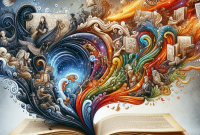How to Improve Your Website's User Experience
-
Table of Contents
- Introduction
- How to Use A/B Testing to Improve Your Website’s User Experience
- How to Use Heatmaps to Identify Areas of Improvement in Your Website’s User Experience
- How to Leverage User Feedback to Improve Your Website’s User Experience
- How to Use Design Thinking to Create a Better User Experience on Your Website
- How to Use Analytics to Measure and Improve Your Website’s User Experience
- Conclusion
Introduction
Having a website that provides a great user experience is essential for any business. A website that is easy to navigate, provides relevant content, and is visually appealing will help to keep visitors engaged and coming back for more. Improving your website’s user experience can help to increase customer satisfaction, boost conversions, and ultimately lead to more success for your business. In this article, we will discuss some tips on how to improve your website’s user experience. We will cover topics such as creating a user-friendly design, providing relevant content, and optimizing for mobile devices. By following these tips, you can ensure that your website provides an enjoyable and productive experience for your visitors.
How to Use A/B Testing to Improve Your Website’s User Experience
A/B testing is a powerful tool for improving the user experience of your website. By testing two versions of a page or feature, you can determine which one performs better and make changes accordingly. This process can help you optimize your website for maximum user engagement and satisfaction.
A/B testing involves creating two versions of a page or feature and then testing them against each other. You can measure the performance of each version by tracking metrics such as page views, time on page, and conversions. This data can help you identify which version is more successful and make changes accordingly.
When conducting an A/B test, it’s important to keep the changes small and focused. Make sure that the two versions are similar enough that you can accurately measure the impact of the changes. For example, if you’re testing a button, you might change the color or the text, but keep the size and placement the same.
It’s also important to test one element at a time. This will help you identify which changes are having the most impact and make sure that you’re not making too many changes at once.
Finally, it’s important to give your tests enough time to run. Depending on the size of your audience, it may take several weeks or even months to get enough data to make an informed decision.
By using A/B testing, you can make small, incremental changes to your website that will have a big impact on the user experience. This process can help you optimize your website for maximum engagement and satisfaction.
How to Use Heatmaps to Identify Areas of Improvement in Your Website’s User Experience
Heatmaps are a powerful tool for understanding how users interact with your website. By tracking user clicks, scrolls, and other interactions, heatmaps can provide valuable insights into how users are navigating your website and where they may be having difficulty. By using heatmaps to identify areas of improvement in your website’s user experience, you can make changes that will help improve user engagement and satisfaction.
To get started, you’ll need to install a heatmap tracking tool on your website. There are a variety of tools available, both free and paid, so you can choose the one that best fits your needs. Once the tool is installed, it will begin tracking user interactions and generate a heatmap of your website.
The heatmap will show you which areas of your website are getting the most attention from users. Areas that are red or orange indicate that users are spending a lot of time in that area, while areas that are blue or green indicate that users are not spending much time there. By looking at the heatmap, you can identify areas of your website that may need improvement.
For example, if you notice that users are spending a lot of time in a certain area of your website but not clicking on any links or taking any other action, it may be an indication that the content in that area is not engaging enough. You can then make changes to the content to make it more engaging and improve the user experience.
You can also use heatmaps to identify areas of your website that are confusing or difficult to navigate. If you notice that users are spending a lot of time in a certain area but not taking any action, it may be an indication that the navigation in that area is not intuitive. You can then make changes to the navigation to make it easier for users to find what they’re looking for.
Heatmaps can also be used to identify areas of your website that are not getting enough attention. If you notice that users are not spending much time in a certain area, it may be an indication that the content in that area is not interesting or relevant enough. You can then make changes to the content to make it more engaging and improve the user experience.
By using heatmaps to identify areas of improvement in your website’s user experience, you can make changes that will help improve user engagement and satisfaction. Heatmaps are a powerful tool for understanding how users interact with your website, and by using them to identify areas of improvement, you can make changes that will help improve user engagement and satisfaction.
How to Leverage User Feedback to Improve Your Website’s User Experience

User feedback is an invaluable tool for improving the user experience of any website. By leveraging user feedback, website owners can gain valuable insights into how their website is being used and how it can be improved. Here are some tips for leveraging user feedback to improve your website’s user experience.
1. Ask for Feedback
The first step in leveraging user feedback is to ask for it. You can do this by adding a feedback form to your website or by sending out surveys to your users. Make sure to ask questions that are specific and relevant to your website. This will help you get the most useful feedback.
2. Analyze the Feedback
Once you have collected the feedback, it’s time to analyze it. Look for patterns in the feedback and try to identify any common issues or areas of improvement. This will help you focus your efforts on the areas that need the most attention.
3. Take Action
Once you have identified the areas that need improvement, it’s time to take action. Make changes to your website based on the feedback you have received. This could include making changes to the design, content, or functionality of your website.
4. Monitor Results
Finally, it’s important to monitor the results of your changes. This will help you determine if the changes you have made have had a positive impact on the user experience. If not, you can make further changes or adjustments until you get the desired results.
By leveraging user feedback, website owners can gain valuable insights into how their website is being used and how it can be improved. By following these tips, you can use user feedback to improve your website’s user experience and ensure that your users have the best possible experience when visiting your website.
How to Use Design Thinking to Create a Better User Experience on Your Website
Design thinking is a creative problem-solving process that can be used to create a better user experience on your website. It involves understanding the needs of your users, empathizing with them, and creating solutions that meet their needs. By using design thinking, you can create a website that is intuitive, user-friendly, and engaging.
The first step in using design thinking to create a better user experience is to understand your users. You need to know who they are, what their needs are, and how they interact with your website. To do this, you can conduct user research, such as surveys, interviews, and focus groups. This will help you gain insights into your users’ needs and preferences.
The next step is to empathize with your users. This means putting yourself in their shoes and understanding their perspective. You can do this by creating personas, which are fictional characters that represent your users. Personas can help you better understand your users’ needs and create solutions that meet those needs.
Once you have a better understanding of your users, you can start to create solutions. This is where the design thinking process comes in. You can use brainstorming, prototyping, and user testing to create solutions that meet your users’ needs. Brainstorming involves coming up with ideas for solutions, while prototyping involves creating a basic version of the solution to test. User testing allows you to get feedback from real users and make sure the solution meets their needs.
By using design thinking, you can create a website that is intuitive, user-friendly, and engaging. This will help you create a better user experience and increase user satisfaction.
How to Use Analytics to Measure and Improve Your Website’s User Experience
User experience (UX) is a critical factor in the success of any website. It’s the key to keeping visitors engaged and ensuring they have a positive experience. To ensure your website is providing the best possible user experience, you need to measure and analyze user behavior.
Analytics can provide valuable insights into how users interact with your website. By tracking user behavior, you can identify areas of improvement and make changes to enhance the user experience. Here are some tips on how to use analytics to measure and improve your website’s user experience.
1. Track User Engagement
User engagement is a key metric for measuring the success of your website. It’s important to track how long users stay on your website, how many pages they visit, and how often they return. This will give you an indication of how engaging your website is and whether users are finding what they’re looking for.
2. Monitor Page Load Times
Page load times are an important factor in user experience. If your pages take too long to load, users may become frustrated and leave your website. Use analytics to monitor page load times and identify areas where you can improve performance.
3. Analyze User Paths
Analytics can help you understand how users navigate your website. By tracking user paths, you can identify areas where users are getting stuck or confused. This will help you identify areas where you can improve the user experience.
4. Monitor Conversion Rates
Conversion rates are a key metric for measuring the success of your website. Use analytics to track conversion rates and identify areas where you can improve the user experience to increase conversions.
5. Track Mobile Usage
More and more users are accessing websites from mobile devices. It’s important to track mobile usage and ensure your website is optimized for mobile devices. Use analytics to monitor mobile usage and identify areas where you can improve the mobile user experience.
By using analytics to measure and analyze user behavior, you can gain valuable insights into how users interact with your website. This will help you identify areas where you can improve the user experience and ensure your website is providing the best possible experience for your visitors.
Conclusion
Improving your website’s user experience is an ongoing process that requires constant attention and effort. By understanding the needs of your users, creating a user-friendly design, and optimizing your website for speed and performance, you can ensure that your website provides a positive and enjoyable experience for all of your visitors. With the right strategies and tools, you can create a website that is both user-friendly and successful.