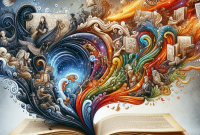How to Protect Your Privacy While Using Social Media
-
Table of Contents
- Introduction
- How to Use Privacy Settings to Protect Your Information on Social Media
- How to Avoid Oversharing on Social Media
- How to Spot and Avoid Social Media Scams
- How to Secure Your Social Media Accounts with Strong Passwords
- How to Manage Your Social Media Footprint and Protect Your Reputation
- Conclusion
Introduction
Social media has become an integral part of our lives, but it can also be a source of privacy concerns. With the rise of data breaches, identity theft, and other cybercrimes, it’s important to take steps to protect your privacy while using social media. In this article, we’ll discuss some tips and best practices for protecting your privacy while using social media. We’ll cover topics such as setting strong passwords, using two-factor authentication, and avoiding suspicious links. We’ll also discuss how to manage your privacy settings and how to spot and report suspicious activity. By following these tips, you can help ensure that your personal information remains secure while using social media.
How to Use Privacy Settings to Protect Your Information on Social Media
Social media has become an integral part of our lives, but it can also be a source of potential privacy risks. Fortunately, most social media platforms offer a range of privacy settings that can help protect your information. Here are some tips for using these settings to keep your data safe.
1. Review your privacy settings regularly. Social media platforms are constantly changing their privacy settings, so it’s important to review them regularly to make sure your information is still secure.
2. Limit who can see your posts. Most social media platforms allow you to choose who can see your posts. Consider limiting your posts to just your friends or family, or even just yourself.
3. Be careful about what you post. Even if you have strong privacy settings, it’s important to be mindful of what you post. Avoid posting sensitive information, such as your address or phone number, and think twice before posting anything that could be used to identify you.
4. Use two-factor authentication. Many social media platforms offer two-factor authentication, which adds an extra layer of security to your account. This requires you to enter a code sent to your phone or email address in addition to your password when logging in.
5. Be aware of third-party apps. Many third-party apps require access to your social media accounts. Before granting access, make sure you understand what data the app will be able to access and how it will be used.
By following these tips, you can help protect your information on social media and keep your data safe.
How to Avoid Oversharing on Social Media
Social media can be a great way to stay connected with friends and family, but it’s important to be mindful of what you share. Oversharing can lead to a variety of issues, from privacy concerns to potential legal issues. Here are some tips to help you avoid oversharing on social media.
1. Think before you post. Before you post anything, take a few moments to consider the potential consequences. Ask yourself if the information you’re sharing is appropriate for the platform and if it could be misconstrued or used against you in any way.
2. Don’t post personal information. This includes your address, phone number, financial information, and other sensitive data. It’s also important to be mindful of what you post about other people, such as their contact information or private conversations.
3. Be aware of your privacy settings. Make sure your privacy settings are set to the highest level possible. This will help ensure that only people you know and trust can see your posts.
4. Don’t post when you’re emotional. If you’re feeling angry, sad, or overwhelmed, it’s best to take a step back and wait until you’re in a better frame of mind before posting.
5. Don’t post about controversial topics. It’s best to avoid posting about topics that could be seen as offensive or inflammatory.
By following these tips, you can help ensure that you’re not oversharing on social media. Remember, it’s important to be mindful of what you post and to think before you hit “send.”
How to Spot and Avoid Social Media Scams

Social media has become an integral part of our lives, but it can also be a breeding ground for scammers. It’s important to be aware of the potential risks and know how to spot and avoid social media scams.
1. Be wary of offers that seem too good to be true. If someone is offering something that seems too good to be true, it probably is. Be especially wary of offers that require you to provide personal information or payment upfront.
2. Don’t click on suspicious links. If you receive a link from someone you don’t know, or if the link looks suspicious, don’t click on it. It could be a phishing scam or a malicious link that could infect your computer with malware.
3. Don’t respond to messages from unknown senders. If you receive a message from someone you don’t know, don’t respond. It could be a scammer trying to get your personal information or money.
4. Don’t give out personal information. Never give out your personal information, such as your address, phone number, or credit card information, to someone you don’t know.
5. Be aware of imposters. Scammers often create fake accounts that look like real people. Be aware of accounts that have few followers or posts, or that have a suspicious profile picture.
By following these tips, you can help protect yourself from social media scams. If you think you’ve been scammed, contact the social media platform and report the scammer.
How to Secure Your Social Media Accounts with Strong Passwords
Social media accounts are a great way to stay connected with friends and family, but they can also be a target for hackers. It’s important to make sure your accounts are secure by using strong passwords. Here are some tips to help you create a secure password for your social media accounts.
1. Use a combination of letters, numbers, and symbols. A strong password should include a combination of upper and lowercase letters, numbers, and symbols. This makes it harder for hackers to guess your password.
2. Avoid using personal information. Your password should not include any personal information such as your name, address, or birthdate. This information can be easily guessed by hackers.
3. Make it long. The longer your password is, the harder it is to guess. Aim for a password that is at least 8 characters long.
4. Don’t use the same password for multiple accounts. It’s important to use a different password for each of your social media accounts. This way, if one account is compromised, the others will remain secure.
5. Use a password manager. A password manager is a great way to keep track of all your passwords. It will generate strong passwords for you and store them securely.
By following these tips, you can create a strong password that will help keep your social media accounts secure. Remember, it’s important to keep your passwords safe and secure.
How to Manage Your Social Media Footprint and Protect Your Reputation
Social media has become an integral part of our lives, and it’s important to be aware of how your online presence can affect your reputation. Here are some tips to help you manage your social media footprint and protect your reputation.
1. Monitor Your Activity: It’s important to stay on top of what you’re posting and what others are saying about you. Set up Google Alerts for your name and any other relevant keywords so you can be notified when someone mentions you online.
2. Think Before You Post: Before you post anything online, take a moment to consider how it might be perceived by others. Ask yourself if it’s something you would be comfortable with your boss, family, or friends seeing.
3. Be Professional: When engaging in conversations online, be sure to maintain a professional tone. Avoid using profanity or making inflammatory comments.
4. Don’t Overshare: It’s important to be mindful of what you’re sharing online. Don’t post anything that could be used against you in the future.
5. Use Privacy Settings: Take advantage of the privacy settings available on social media platforms. This will help you control who can see your posts and who can contact you.
6. Respond to Negative Comments: If someone posts something negative about you online, don’t ignore it. Respond in a professional manner and try to resolve the issue.
By following these tips, you can help protect your reputation and manage your social media footprint. Remember, what you post online can have a lasting impact, so it’s important to be mindful of your online presence.
Conclusion
Protecting your privacy while using social media is an important step to take in order to ensure your safety and security online. By taking the time to review your privacy settings, limit the amount of personal information you share, and be aware of the potential risks of using social media, you can help protect your privacy and keep your information secure.